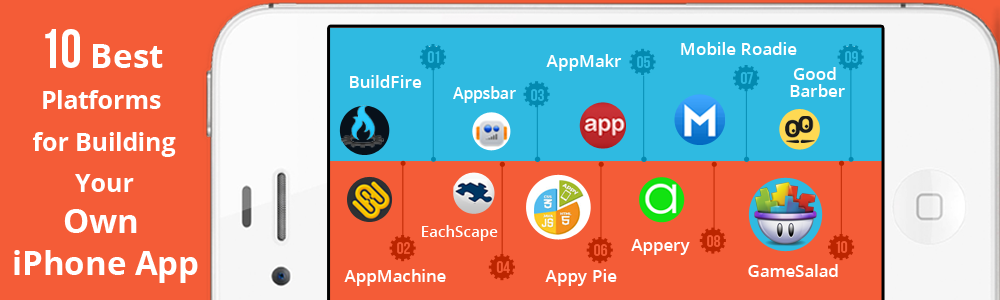 With the mobile taking the center stage in the Internet era, apps have become an essential and much needed element of your iPhone or iPad. At the same time, it is essential that you convert your next business idea into a business app in this competitive online environment.
With the mobile taking the center stage in the Internet era, apps have become an essential and much needed element of your iPhone or iPad. At the same time, it is essential that you convert your next business idea into a business app in this competitive online environment.
Hiring mobile app developers could prove expensive if you want to develop a high quality app, but have a restricted budget to do so. Therefore, it becomes essential that you search for another way out to build your own app.
Fortunately, there is various DIY app builder software that you can utilize to develop an app without the requirement of any technical skills. As you will know, constructing an app right from scratch can cost a huge fortune. With the help of the DIY app making platforms; you can create a completely functional app that would have cost you the moon elsewhere.
Now that we have studied the essentials, we present to you the 10 best platforms for building your own iPhone app.
This is an excellent tool for small businesses to create their own mobile apps for the iPhone. With the BuildFire service, it is possible to build your either by having a BuildFire app developer build your app for free or in DIY mode. In case you decide you want to build an app for free, then simply use the “click and edit” dashboard, which is a no-coding platform. With this app, you will be able to create a high quality app within minutes.
The BuildFire app comes with several small business-friendly features. These include push notifications, calendar integration, streaming video, m-commerce and e-commerce, a mobile website, and lot more. The company also offers a white-label service, which makes it possible for brand owners to build their own branded app instead of the customary BuildFire brand.
Features:
- Selective Push Notifications
- Cross Platform
- Mobile Website Included
- Easy Customization
- Unreal Support
- Starter Packages
This is an easy to use platform that is used to build and design native apps of a professional nature for iOS platform. This app allows you to use the drag-and-drop interface, so that various features can be combined to provide features such as photos, videos and information. It is also possible to let your app be linked to Facebook, twitter, or online stores.
Apps can be designed in their own unique style and users can also choose navigation paths, fonts, colors, as well as icons. They can thus take complete control of the layout as well as view their progress on the previewer. Once the app is fully tested, it can be published and promoted, while the user data can also be analyzed.
Features:
- Easy to use app
- Drag and drop interface
- App can be linked to Face book, twitter, or online stores
- Choose navigation paths, fonts, colors, icons
- Test, publish and promote your app.
This is an app maker and publisher, which allows users to create apps for iOS. To create an app on Appsbar, one first needs to select from the 37 app types, such as general business, online business, gym, salon, events, or others. The next step involves features such as menu choices, pages, multimedia, forms, content, social links, and others. You can also preview your app and make changes whenever required. Now you can also submit your app for publishing. Here, the apps developers will review your app and also enhance it to make sure that it meets the app store standards.
Features
- Pick App Type From Tons Of Different Options
- Design And Preview Apps On The Go
- Try New Features And Make Changes On The Fly
- Share App
This is a browser-based drag and drop app builder, with which it is possible to build custom and high-quality iOS apps. The best part of this app builder is that it does not rely on templates. Rather, it allows users to build customizable and feature rich apps. The features include location-based services as well as push notifications, live streaming and wide range of social network integration that goes much beyond Facebook, Twitter, and LinkedIn. Also provided are advanced features such as Cloud CMS, Data manager, and other advanced add management tools such as admin permissions and Third Party Analytics.
Features:
- Most Powerful Browser Based Drag And Drop Environment
- Own The Source Code
- Create Native Source Code.
- No Template: 100% Custom
- Powerful Support
With AppMakr, it is possible to create DIY apps for free. You can use this app building platform to build robust and native apps for iOS and Android. No coding is required with this app, yet is it possible to build high-quality featuring unlimited updates at no cost whatsoever. Some of these features include push notifications, HTML5 functionality, high-resolution photo galleries, branding and design customizations, and live updates. The AppMakr also include additional features such as navigation control, tab viewing, and monetization.
Features
- Create an app in minutes
- Share app before publishing
- Monitor app downloads
- Alert users with in-app messages.
- Find out what users are saying.
- Place ads in app, or charge for it.
- Easily create image galleries.
- Use in-app HTML.
- Share videos inside app.
- Play podcasts from within app.
This app maker is one of the fastest growing DIY mobile app-making tools across the world. It has a drag and drop platform that makes it easy to build mobile apps for major platforms such as the Android, Blackberry, Windows Phone, and iOS. With Appy Pie, apps are automatically published to their respective app stores. This includes Appy Pie’s own market place.
With Appy Pie, business users get a complete set of features to stay connected. The Appy Pie includes features such as push notifications, social media and blog integration, photo galleries, and various other sharing capabilities. Other than several business tools, various app management tools are also thrown in to improve customer interactions. These include app analytics, real-time revisions and updates, custom coding, as well as app monetization.
Features:
- Fast Cloud Based DIY App Maker
- No Programming Skills Needed
- Monitor User Interactions With
- Measure The Overall User Behavior And Impact.
- Earn Money From App With Dynamic Monetization Platform
- Easily Monetize Apps With Ads Or Other Rewarding Offers.
- Share As Many Apps from Mobile Phone.
- Create M- Commerce Apps For Better Mobile Presence Of Online Store.
- Send Real Time Push Notifications from Your iPhone.
Mobile Roadie is an app creator, which allows anyone to create their own iOS app. This platform supports all media types. Also included is an auto-refreshing fan wall, which allows users to chat with each other in real time.This app can be used to view your app accurately, just as users will create it on their devices. Additionally, you are guided through the submission process as Mobile Roadie checks the quality of the app and the appropriateness of your content. Also, you can even push content straight to your app, and also pull content from it to your own site. You can pull content from a variety of formats, including XML, JSON, PHP, CSV, and HTML.
Features:
- Geo-targeting push notifications
- Customizable rewards
- User location map
- Analytics
- Mobile marketing
- Update app content anytime
This is a cloud based mobile app builder that you can use to create iOS apps. It also includes Apache Cordova (Phone Gap), so that you can access its built-in components. Since the builder runs in the cloud, you are not presented with anything to install or download. Hence, it is easy to get started relatively quickly.
The cloud based mobile includes a visual editor that uses a drag and drop component, which you can use to build the UI. It is also possible to connect any REST API and use it in your app. Thus, you can add a cloud database and backend to your app. You can also add powerful functionality with the Appery plug-in catalog and even create your own private plug-ins.
Features:
- Cloud-Based App Platform: Private And Public Cloud Options
- Javascript
- Integrated Backend Services: Database, Push, Server Code
- Easily Connect To 3rd-Party REST APIs With Visual Data Binding
- Build iOS, Android, Windows Phone, And HTML5 Mobile Apps
- API Plug-Ins For Enterprise Systems And Cloud Services
- Secure Enterprise Integration With Exadel Restxpress
- Enterprise-Grade Security With Enterprise Mobilesafe
This app provides a platform to build iphone apps so that you can take control of every detail of your app without producing a single line of code. There is also a free web mobile version, which allows users access from their phone’s browsers. This can also be linked to your domain name, if you want this to become the official mobile version of your website. You can easily send unique and actionable push notifications as well as convert your readers into contributors so that they can submit content in the form of articles, videos, and photos. It is also possible to organize your app and add sections that range from videos, photos, sounds, live events, and more.
Features:
- Make Your App In 4 Steps
- Design Your App
- Add Your Content
- Check The Result In Real Time
- Publish Your App
10. GameSalad
Game Salad allows you to publish games on iOS. With its drag and drop interface, you can get started easily without any programming knowledge. The game creator features a scene and actor editor, from where you set up actors in a scene and create various attributes of the game including sounds, images, and actor navigation.
Features:
- Import almost any kind of image or sound asset into project.
- Preview game in real time for rapid iteration and testing.
- Easily add sophisticated logic to game simply by dragging behaviors onto actors.
- Design once; publish to every major platform with just a few clicks.


