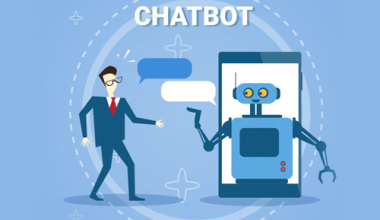There is no question that, when it comes to design and develop a website or app, one of the most important aspects that be considered is efficiency. You can find JavaScript everywhere that takes games, websites, apps, servers, OS, and even robots and GitHub to use. JavaScript is an integral part of all blogs, mobile apps, and web-based software. The scripting capabilities of JavaScript while the client-side can make apps more dynamic and engaging, by depending on the user’s own browser and device along with the revealing the possibilities of inefficiencies.
Consequently, poorly written code by JavaScript Developers or JavaScript Web Development Company will make it difficult to provide all users with a consistent experience. Given the ever-growing popularity of JavaScript in Web App Development and Mobile App Development, keeping current with best performance practices becomes essential for JavaScript developer.
This guide will discuss the causes of performance issues with JavaScript and will provide a list of best practices to improve JavaScript code.
Very Common Problems That Affects JavaScript Performance
- Multiple Loads of Interactions with the Host
Any interaction with the host object or the browser of the user increases unpredictability and contributes to the lag in performance. This issue often appears as a slow rendering of objects from DOM. Of course, you can’t avoid such interactions, but you can minimize them. Learn more about what can help block the DOM and how it can be fixed.
- Multiple Dependencies
If the dependencies of your JavaScript are abundant and poorly managed, the quality of your request will suffer. Your users will have to wait longer for rendering objects, which is particularly annoying with limited bandwidth for mobile users.
- Lack of Event Handling
Proper use of event handlers can improve performance by decreasing the depth of your call stack; however, without your knowledge, if you do not keep track of them, they can run repeatedly. It is recommended to utilize them wisely and sparingly.
- Inefficient Iterations
Since iterations take so much time to process, they provide a great starting point to refine your software. Your JavaScript output will be improved by removing unnecessary loops or calls within loops.
- Unorganized Coding
The loose nature of JavaScript is an asset as well as a liability. With only a small subset of lexical constructs, you can do a lot, but a lack of organization in your code will lead to insufficient resource allocation. You can help build more descriptive JavaScript by familiarizing yourself with ECMA standards.
Also Read: Guide on Improving Performance Optimization of React Native Apps
Best Practices for Bettering JavaScript Performance
Now that we have discussed what are the chances that might hinder the performance of JavaScript. Let us explore on knowing the unique ways, which can boost the performance of a JavaScript application.
- Remove Unused JavaScript
This move will not only reduce the time it takes for the browser to evaluate and compile the code, but also the time it takes. To do this, the following points must be taken into account. If you detect a feature that is not being used by users, removing it with all its associated JavaScript code is a good practice, so that the website will load faster and users will have a better experience. You may also have a library included by accident and not required, or you may have dependencies that provide certain functionality that is already native to all browsers without the need for additional code.
- Avoid Using Too Much Memory
You should always try to limit the use of memory to what is absolutely necessary because the computer used to run your app can not know how much space is needed. If your code asks the browser to reserve new memory, the garbage collector of the browser will be executed and JavaScript will be stopped. The page will work slowly if this happens frequently.
- Learn Asynchronous Programming
To collect the data, many internal calls to a variety of APIs would be essential for your request. One approach is by getting different middleware for each role to solve this problem. Since it is single-threaded, JavaScript has many synchronous components. Such modules are capable of locking the entire application.
Nevertheless, the async.js function of JavaScript helps to handle asynchronous codes efficiently. It allows async code to be moved to an activity queue where it will fire after all other codes have been executed. Even with the async feature of the JavaScript, however, there is still a possibility to use an external library that could return to the synchronous blocking call. And this could adversely affect the performance as a whole.
- Define Variables Locally
JavaScript first searches to see if a variable exists locally, and then gradually searches up to global variables at higher scope levels. Saving variables in a specific context makes it much easier for JavaScript to reach them.
Local variable:–Variables defined on their own
International variable:–Variables used in the whole text
The browser does an operation that is called a scope lookup at the time you call a feature. There is also an increase in the amount of time taken to access variables outside the current scope with the increase in the number of scopes in the scope chain.
That’s why it takes more time for an engine to access a global variable than a local variable. This means that if you define most variables locally, the time required by the engine to search for them will decrease rapidly. It will therefore improve the application’s overall speed.
- Cache in The Browser
There are two ways to do this. At beginning it is recommend using the JavaScript cache API that a service worker can make use of it. The second is to use the cache for the HTTP protocol.
Scripts are commonly used to access an entity. By storing a repeated access object within a user-defined variable can help to achieve quality enhancement and using a variable in consecutive references to that object.
- Avoid Using Global Variables
Because when referring global variables from within feature or another context, the scripting engine needs to look through the scope, the variable will be destroyed when the local scope is lost. Unless global range variables cannot exist throughout the script’s lifespan, the output will be improved.
- GZip Compression
Gzip is a software application that is used for compression and decompression by most clients and servers. When a client compatible with Gzip requests a resource, before sending it to the user, the server compresses the response. Gzip compresses the large JavaScript files and saves the bandwidth that ultimately reduces the latency & time lag and improves the overall performance of the application.
- Keep Codes Light And Small
It is essential to keep the software as light and compact as possible in order to maintain the high performance of mobile applications. Holding small and light codes will lower latency and increase speed.
Another way to improve the performance of the request is to reduce and decrease separate JS files into one. Of example, if your app has seven JavaScript files, then seven separate HTTP requests will need to be made by the browser so it can get them all. You can simply convert the seven files into one simplified to avoid this situation.
- Use Tools To Detect Problems
Lighthouse is a good web-based management tool that helps you reviews results, usability, best practices, and SEO. Google Page Speed is designed to help developers understand the performance optimizations and potential enhancement areas of a website. With Google’s Best practices, the components were designed and able to find out the faults in Web compliance by automating the adjustment process.
- Event Delegation Implementation
Event Delegation makes it easier to use a single event handler that eventually helps the entire page to effectively manage a type of event. Because of the presence of several event handlers, large web applications can stop in the absence of Event Delegation. Event Delegation comes with many advantages such as: less management features, less processing power needed, and fewer DOM-code links.
- Avoid Unwanted Loops
JavaScript looping is not considered a good thing as it puts additional strain on the browser and remembers that you are doing less work in the loop. The less you do, the quicker it will make the loop in the loop. In addition, there are some simple tricks, one of which is to store the length of an array in a different variable, rather than reading the length at each loop iteration. This could go a long way to more efficiently optimizing your code and running things.
- Minimize DOM Access
Host browser interaction with objects (DOM) that occurs outside the native environment of JavaScript results in a significant delay in performance and unpredictability. It happens because every time the user has to refresh. To avoid this, DOM’s access can simply be minimized. Many ways are there to achieve this and you can store references to browser objects, for instance, or you can decrease the maximum traversal trips of DOM.
- Boost Performance By Caching Object
This can be done in two ways. The first is to use the cache for the HTTP protocol whereas the second is installation of the service worker by using the JavaScript Cache API. Scripts are commonly used to access such items. By using a variable in references to that object or simply storing the repeated access object within the user-defined variable, you can achieve significant performance improvements.
- Specify The Execution Context
To order to build website app using JavaScript, you need to create an environment where you can test the software quality and thereby accurately calculate any noticeable improvements that you want to implement into the system.
Due to feasibility issues, conducting modifications and checking of all versions of the JavaScript engine is not recommended. It does not mean, however, that you should test it in a single environment as partial results can be obtained. Therefore, to check whether the software works on them or not, it becomes important to identify many well-defined environments.
- Eliminate memory leaks
The loaded page will use more and more memory in case of a memory leak and eventually occupy all the memory available in the device. This would successfully prevent affecting the overall results. This type of failure that occurs on a page with an image slide may be familiar to you.
There are tools to evaluate if memory leaks from your website. One such tool that tracks the timeline in the output section is Chrome Developer Tools. The pieces of the removed DOM from the page are usually responsible for memory leaks because they have some variable that is responsible for the reference that causes the garbage collector to remove them.
- Throttle and Debounce
It can help fine-tune the quality of your software by setting limits on how much JavaScript is executed at once. The deboucing will make sure that a function is not called again until a definite amount of time has passed and maximum number of times a function can be called over time where the throttling will be set. Medium has a good JavaScript code tutorial to throttle and debounce.
Major Tools for Improving JavaScript Overall Performance
There are several software compression tools designed to help developers improve the performance of their JavaScript applications if you need a little extra support. Compression of code removes unnecessary characters from source code, leading to smaller file sizes and faster load times. Here is a sample of the top JavaScript code tuning tools.
- Google Closure Compiler
Google Closure Compiler also double-checks your syntax and variable references in addition to analyzing, parsing and rewriting your code for optimal performance.
- Packer
To condense your code in seconds, paste your code into Packer and press’ Pack.’ Packer also offers decompression on – the fly.
- Dojo ShrinkSafe
ShrinkSafe uses the rhino library to parse your code and generate compressed versions of JavaScript files that can be dropped directly into your website.
- YUI Compressor
YUI Compressor is a Yahoo-created command-line tool that delivers a higher compression ratio than most of its competitors. Here CSS files have compressed with the help of YUI compressor and applications, different code compression tools may be better suited.
Conclusion
It may be difficult for you to recall all these tips while operating within a deadline, but the faster you start implementing best practices, the less likely you may experience JavaScript performance issues later on. It is therefore necessary to maintain a balance between the readability of code and its optimization. Computers interpret the code, but we need to make sure that in the future others or we can keep it, so it needs to be understandable.
If you are looking for further assistance, please contact Fusion Informatics, a reputed JavaScript App Development Company in Bangalore, Ahmedabad, Mumbai, Noida, Delhi and Gurugram, India, San Francisco, USA, Dubai, UAE, Saudi Arabia. In this post, we have tried to give you the best tips to boost JavaScript performance and help you produce superior JavaScript results.