Android Development is the process by which varied applications are built for devices that are compatible with Android Operating System. As Google mentions, Android applications are written using Android SDK (software development kit) on Android Studio, which contains languages like Kotlin, Java, as well as C++. Other languages can also be used but these are the popular ones.
Android operating system is the open-source OS that Google has designed for varied devices but the primary devices are mobile phones/smartphones.
Android operating system (OS) has been created/developed using Linux Kernel. Being open-source software, Android OS allows easy modification benefits for Android developers who can use different GUIs on the same basic operating system. The open-source code that is used for Android Application development is termed AOSP (Android Open Source Project).
Google Play is the mechanism used for official Android app distribution to end-users. Also, it allows the release of an app in a gradual, staged manner, and distributes pre-release versions of the app to testers.

What is Android Studio?
Android Studio provides the fastest tools for building apps on every type of Android device.
For Android App Development, Android Studio happens to be the official IDE (Integrated Development Environment) that is based on IntelliJ IDEA. Android Studio provides the fastest tools required to build apps/mobile apps/mobile applications on just any type of Android device.
Owing to IntelliJ’s powerful code editor, and developer tools, it (Android Studio) offers myriad features that allow enhanced productivity when you go for building Android applications.
Some of these features are:
- Built-system is gradle-based & flexible.
- An emulator is feature-rich as well as fast.
- You can now develop for all Android devices under a unified environment.
- Without restarting your app, you can apply changes to push code to your running app.
- You can build common app features, and import sample code thanks to code templates availability and GitHub integration.
- Massive testing frameworks & tools.
- Lint tools availability to for catching/checking performances, version compatibility, usability, and varied other challenges.
- C++ & NDK Support.
- Integrated, built-in support for the Google Cloud platform; this makes an easy integration between Google Cloud Messaging and App Engine.
Thus, the above-listed features are an introduction to basic Android Studio features. If you want to see the latest updates on features, we will show you soon the latest Android Studio release notes that will specify advanced features you can seamlessly avail of by going for android app development for your organization!
A lot new is happening in the Android universe. we will discuss the Top Android App Development Trends for the year 2022. So, is your business well equipped in the competitive app market? Read on, and find yourself!
SDK is freely available on the Android system, if you want to develop an application over Androids, you can easily install SDK without paying any amount. These Android apps support those devices that run on the platform Android Operating System and are written in Java.
These applications run on JVM (Java Virtual Machines). Ever since its inception in 2011, Android ranks as the best- seller under the OS category with a stupendous 2 million + active users on monthly basis.
Why is the Android OS popular among Developers?
Android OS is an open-source operating system that caters to the largest number of communities, and developers and that makes it a probable reason for having smooth inter-app integrations & increased marketing in the business world. A striking reason for its popularity is the reduced cost & lesser resources and greater success ratio built on varied development scenarios & environments.
Superb features like massive storage, attractive appearance viz beautiful user interface, media support & messaging, highest connectivity rates, etc. make Android OS a popular and one of the biggest markets in the technology world. Multilingual platform, resizable widgets, web browsing, Android beam, multi-touch & multi-tasking abilities, and GCM (Google Cloud Messaging) are major attractions of the very platform/operating system.
Application Programming Interface (API) Level
Android has multiple versions in the market. Each version has distinct features. API level (Application Programming interface) level is the main asset behind it. API level happens to be a specific API framework identifier. Varied Android versions have varied features as well as advancements!
Architecture for Android Development
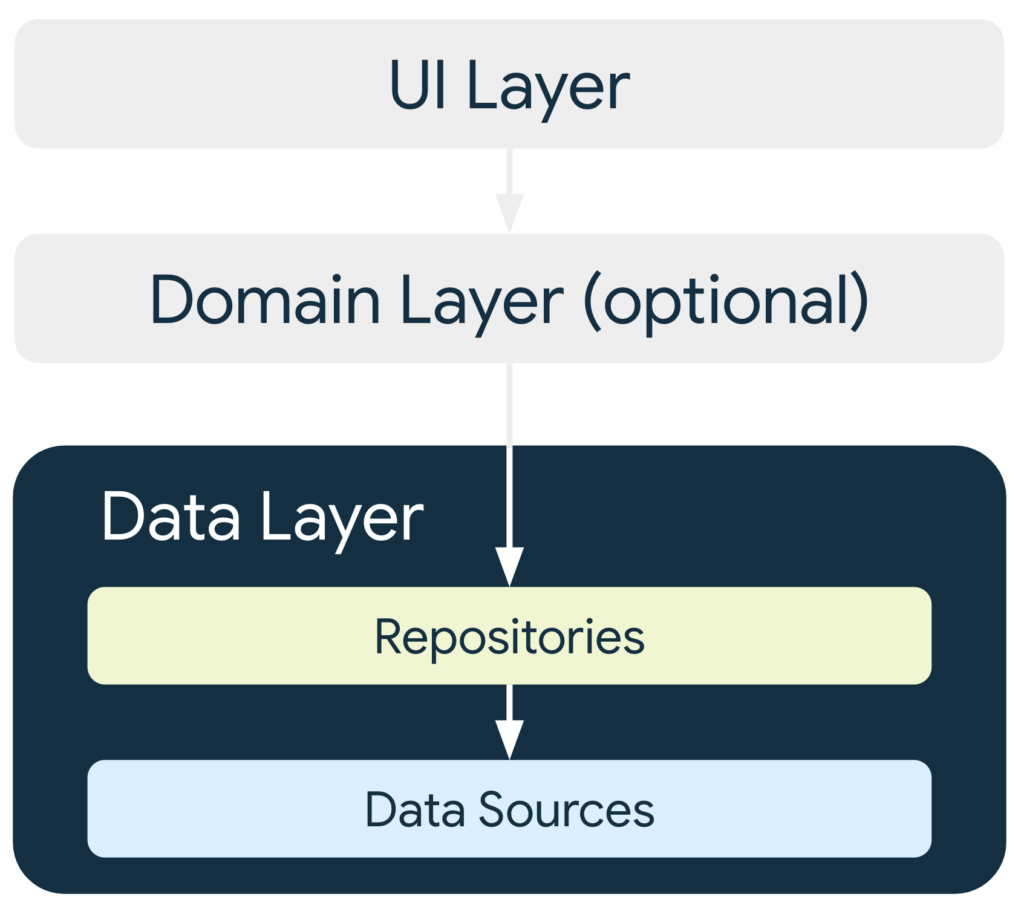
The architecture for an Android app starts with the top UI (User-Interface)layer. UI of an Android app supports its front-end features such as an email facility, calculator, alarm clock, world clock, phone locking system, in-built camera, and many others.
The very GUI features account for the first appearance of the app; attractive features, and utilities capture users’ attention who eventually get motivated to download and install the very app boosting business goals.
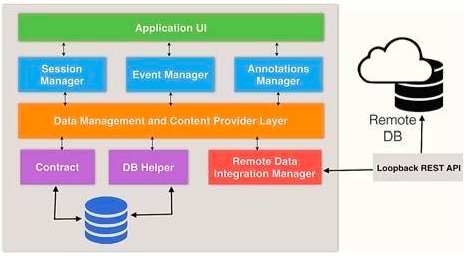
The next layer (2nd layer) is the Android framework layer in the Android architecture. This layer contains service providers, windows firewalls, and varied managers like activity manager, packages manager, and so on.
The third layer of the Android development contains Android runtime and libraries and they consist of SSL, SQL, LIB-C, SQLite, etc.
The bottom later (lowest) consists of the kernel and it contains all the drivers, viz., Bluetooth driver, Wi-Fi driver, etc.
Android Software Stack
The following diagram represents the major components of the Android platform.
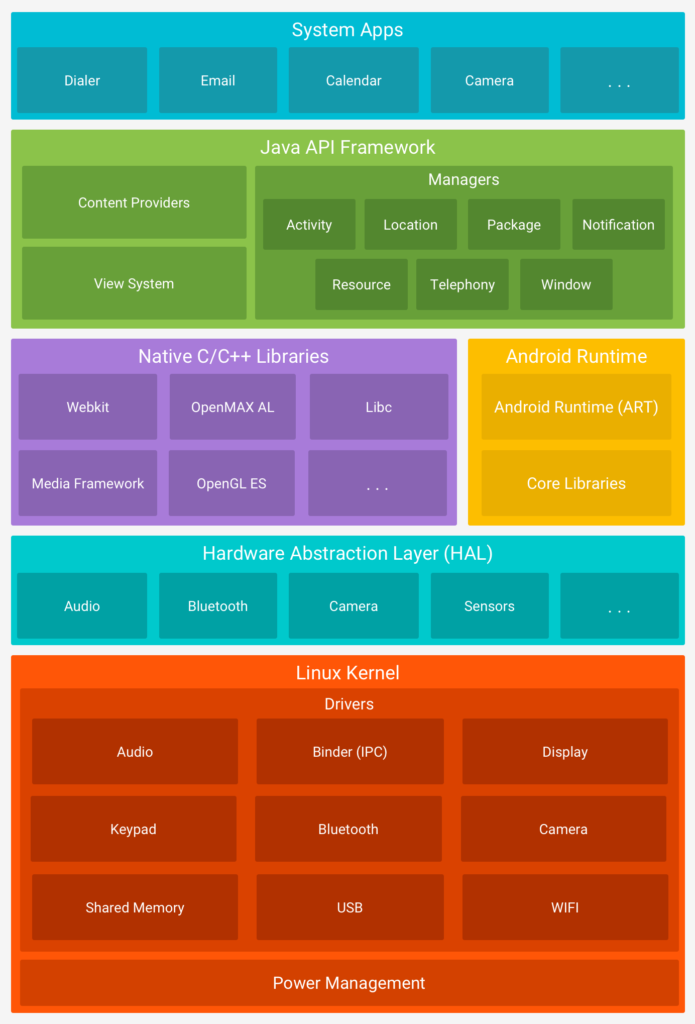
Android Development Basics
Libraries
For Android app development, libraries are the basic tools.
Some of these libraries used in Android app development are as follows:
- Android.App: This library happens to be the basic one for all the android applications. Android.App is the key to providing access to the app model/application model.
- Android.Content: Another significant library is Android.Content. It happens to be the second most important library. It enables functions such as the support of content access and creates a smooth relationship between varied application components, and the messages being transferred between them.
- Android.Opengl: This library makes way for graphics 3D rendering through the JAVA interface by adopting/using JDK (Java Development Kit).
- Android.Database: The primary database that Android supports is SQLite.The very library connects the application/app to the database while accessing its data via the content providers.
- Android.Text: Another library that allows the app to render text graphics on an Android device is Android.Text. The library supports rich text manipulation and thus making them text-ready.
- Android.Os: This library provides an Android app with varied operating system services. These services include significant functions like inter-process communication, messages, memory management, and allocation of tasks.
- Android.View: An important feature in the Android app development process that supports UI (user-Interface) alteration, if any.
- Android.Webkit: This very library integrates web browsing capabilities to the very Android app, by inheriting specific web applications.
- Android.Widget: This library (Android. Widget), is a significant GUI (Graphic User Interface) tool/ library that includes significant components like buttons, lists, scroll bars, radio buttons, layout managers, and so on.
Android SDK means Android Software Development Kit. Google has developed Android SDK exclusively for the Android platform.
Android Application Framework
In the earlier paragraphs, we have mentioned IDE Android Studio. Let’s elaborate a bit!
Dedicated IDE (Integrated Development Environment) Android Studio is used for creating Android applications required by companies. Using IDE Android Studio, specific, custom resolutions can be set for multiple Android versions. The application framework provides high-level services at the front end of the app concerned.
Android Application framework involves activities that include as follows:
- Activity Manager – Activity Manager is actually the Java class that is incorporated within an Android application and that interacts with all the activities that are running on the program overhead currently. It is used to track them all.
- Resource Manager – It manages all the resources that have been embedded with that application in the development cycle. It is a significant tool window that allows a smooth import of varied draw-able to the project via the route of a resource provider. Resource Manager tool also manages a type of resource called mipmap (application logo) in the settings of the very app being created.
- Content Provider – In an Android application, the content provider class facilitates the smooth provision of massive data to varied other classes within the application. It works as an intermediary in the whole process and also acts as a data centralizer allowing for data collection in one place from where the rest of the apps can seamlessly access these data. It is through the input/data provided by the content provider that developers can smoothly conduct CRUD (Create, Read, Update, Delete) activities.
- Layouts (View System) – The appearance of the app impacts users’ decision to install it onto their mobile phones. It is the layout of the very app that allows users to interact with its screen and can see varied functions getting displayed over there. Varied GUI widgets like image view, text view, buttons, etc. are objects that are available in this view-system/layout part. For instance, Constraint Layout, Linear layout are a few layout types present. These layouts can be declared at runtime, or while creating the UI (User0Interface).
- Notifications Manager – The notification Manager resides in the title bar of the Android app that is being created, and is accountable for modifying/altering notifications therein. Via notification class, notifications are created in the app. The notification class uses the notifications manager class from the context for creating notifications concerned.
Why Companies should go for Android Development?
Android is a popular computing platform that is increasingly enabling various Android devices to scale in the global marketplace. Ever since its commercial version release in 2008, it is becoming a major business source for companies across sectors, globally.
Android development has found its way into varied devices, viz. mobile phones, desktops, laptops, tablets, television, automobiles, projectors, recreational vehicles, healthcare wearable, fitness gadgets, etc.
Android-based touchscreen interface can manipulate controls, smartphone with Bluetooth communicating with Android-powered control system, etc. are the varied interfaces companies can start thinking leveraging the power of Android development and its immense capabilities.
Companies can adopt Android apps for business for mobile applications as well as non-mobile applications depending on their specific requirements.
AI-ML-IoT enabled custom android development can take companies to heights while opening a plethora of new business avenues on their platter.



